Getting started
Item setup
Catalog management
Listing optimization
Order management
Order status
Customer care
Returns & refunds
Reporting
Order & Fulfillment Performance: Carrier Performance
Order & Fulfillment Performance: Overview
Order & Fulfillment Performance: Regional Performance
Troubleshooting
Taxes & payments
Policies & standards
Growth opportunities
Shipping & fulfillment
Walmart Fulfillment Services (WFS)
Other Topics
This guide gives insight into your Regional Performance in the Order & Fulfillment dashboard, which includes high-level performance data for each Canada shipping region you deliver to.
How Does it Work?
To access the Regional Performance view in Seller Center:
- Select Performance in the left side navigation in Seller Center
- Then, select the Regional Performance option.
You can view your shipping performance information by a Map view or a Tabular view.
Map View
Using the Map view - select any Canada shipping region where you deliver to view the details of your delivery performance, including:
- OTD%: % of orders delivered on Expected Delivery Date (EDD) or one day before.
- % of all orders: % of all orders of the seller from this region.
- Opportunity: Shows you whether your packages to this region are trending Early or Late, so you can accurately adjust the transit times that customers see when they order from you.
- Edit Shipping Templates: This will appear when there is an "Early" or "Late" opportunity and will take seller to shipping template page under Settings.
List of regions (right side panel view)
Sellers can see the list of regions from where they have had shipments based on the filters selected (shipping method and last x days). On clicking, the UI will take seller to a zoomed in view of the region and the pop up with performance details.
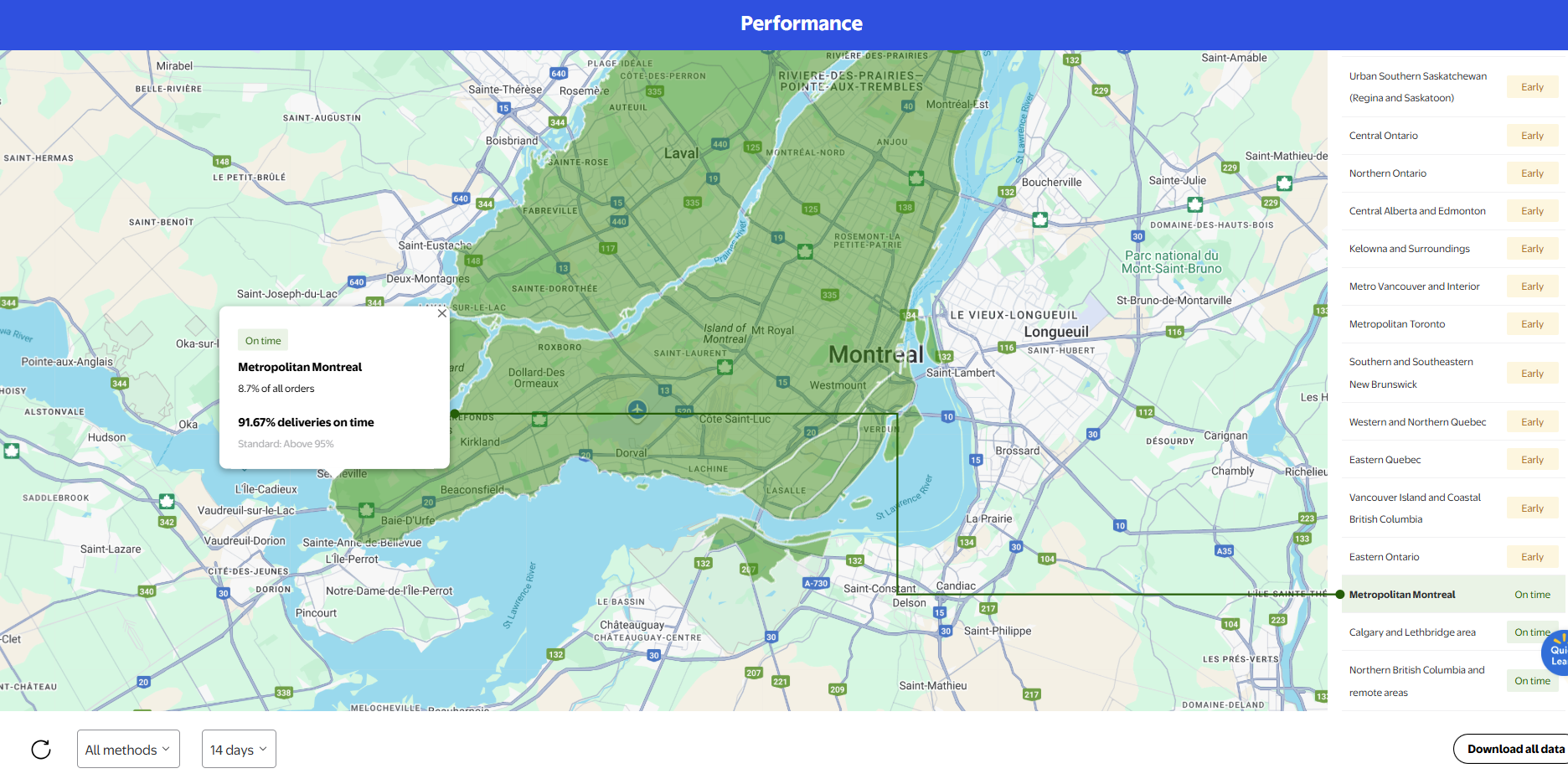
Filters
Sellers can filter the view using the following:
- Shipping method: Sellers can filter by Standard or Express orders.
- Last X days: Sellers can select 14, 30, 60 and 90 days and all data on the page will be updated based on shipments from the last X days.
Tabular View
Use the Tabular view for more detailed shipping performance metrics.
.png?branch=ca_mplearn)
Please review your shipping templates to ensure your settings are optimized but realistic. Lowering your transit times and ship fees where possible will increase conversion and improve customer satisfaction. You can view the updated regions here.