Getting started
Item setup
Catalog management
Listing optimization
Order management
Order status
Customer care
Returns & refunds
Reporting
Order & Fulfillment Performance: Carrier Performance
Order & Fulfillment Performance: Overview
Order & Fulfillment Performance: Regional Performance
Troubleshooting
Taxes & payments
Policies & standards
Growth opportunities
Shipping & fulfillment
Walmart Fulfillment Services (WFS)
Other Topics
The Performance > Order and Fulfillment dashboard in Seller Center is where you can find a detailed overview of your Order and fulfillment performance, as well as key metrics around Shipping Performance, Carrier Performance and Regional Performance. You can use the Performance Overview in the dashboard to see how you’re performing in the five key metrics that comprise Walmart’s Seller Performance Standards: On-Time Delivery Rate (OTD), Valid Tracking Rate (VTR), Seller Response Rate, Refund Rate and Cancel Rate.
How Does it Work?
When order and fulfillment issues arise, the Performance Overview summarizes total Gross Merchandize Value (GMV) loss, the number of impacted customers and orders and the severity of the performance issue.
It also gives a detailed summary of the top factors contributing to your performance score. You can view metrics for specified timeframes and download reports to see which orders are affected.
It's your responsibility to review your account performance and proactively improve performance metrics that don’t meet standards. If your account does not meet one or more of the Seller Performance Standards, Walmart will notify you via email and provide a recommendation on how to resolve the issue. If you do not take immediate action to address or improve your performance, your account may be at risk of suspension or termination.
To access the Performance dashboard in Seller Center, navigate to the Performance tab. You can browse the Order & Fulfillment section and check out, Performance Metrics, Carrier Performance and Regional Performance.
Factors are categorized by:
Seller accountable: Performance factors that may be affecting the customer’s experience and are in the seller’s control. (Example: No carrier scan, out-of-stock items).
Performance scores are calculated using seller accountable metrics.
- Not accountable: Performance factors that may be affecting the customer’s experience but are out of the seller’s control. (Example: Carrier delays).
Points to Keep in Mind
- Your metrics are compared to the target, and urgency labels are assigned to let you know the improvement level required for a particular metric.
- You can view your performance for various metrics by using the top-left dropdown to modify the date range on each metric card.
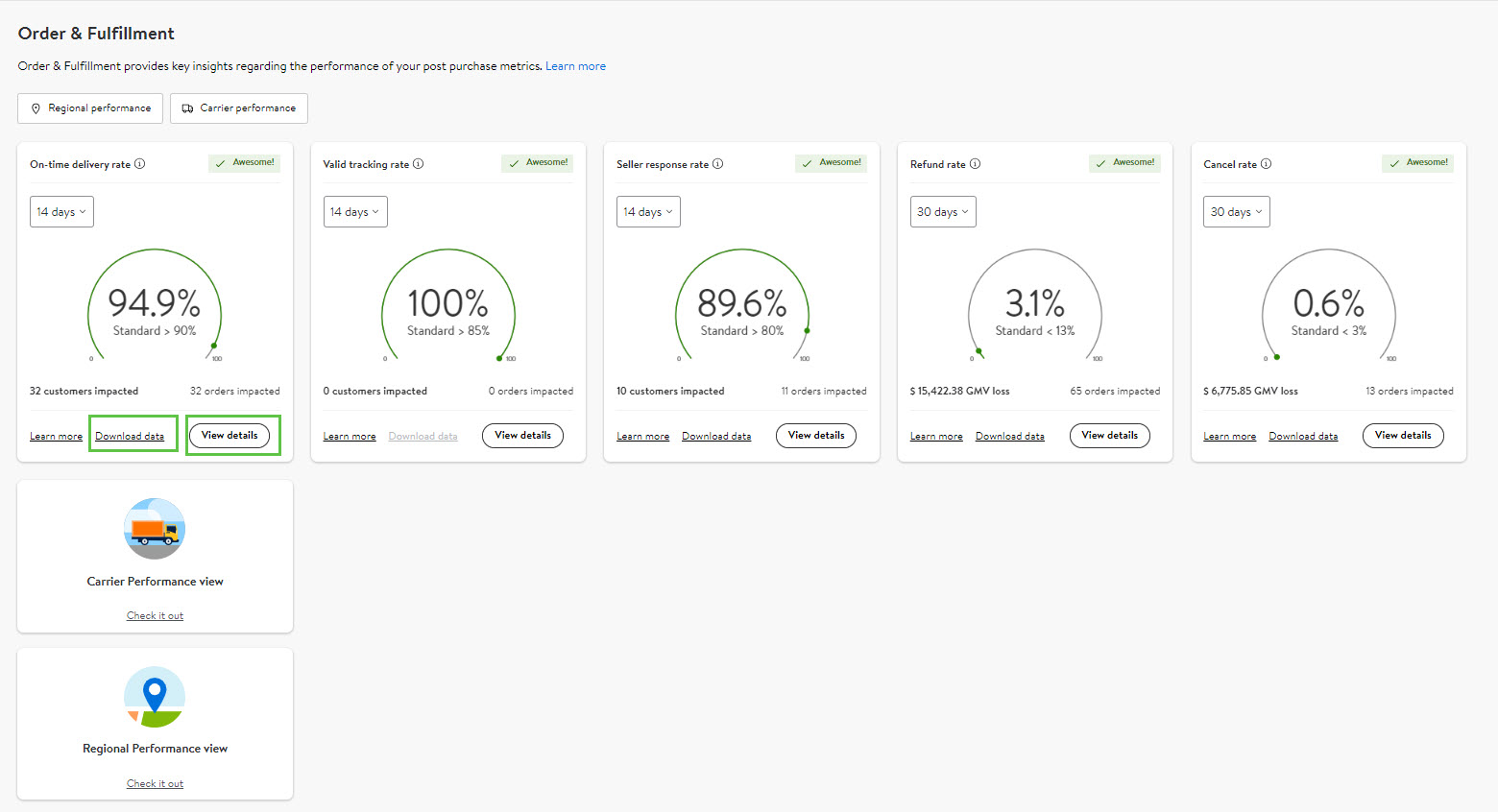
Additional Guidelines
Tool | Functionality |
View performance by carrier, including daily delivery trends, OTD, performance by shipping method and more. | |
View delivery data for each Canadian province where you deliver and understand which regions are contributing to late delivery metrics. |