Getting started
Item setup
Catalog management
Listing optimization
Order management
Taxes & payments
Policies & standards
Growth opportunities
Shipping & fulfillment
Walmart Fulfillment Services (WFS)
Other Topics
Walmart Canada integrates with Payoneer and PingPong to process Marketplace payments. You must register with Payoneer or PingPong to receive your Walmart Marketplace Canada payments.
Before you begin:
- Walmart Canada issues payments in Canadian Dollars only (CAD). Funds deposited into non-Canadian bank accounts will be subject to foreign exchange conversion. Sellers are responsible for any related fees.
- Only Admin users can see and manage financial settings for your company.
- Although your company may have more than one administrator, your Payoneer account is linked to your Partner ID, so all admins will log in using the same Payoneer credentials established during registration.
- Your bank account country must be the same as your company's country of incorporation.
Register and link your account with Payoneer
- Once your business has been verified and Market Details added, click on "Get Paid" and fill out the details.
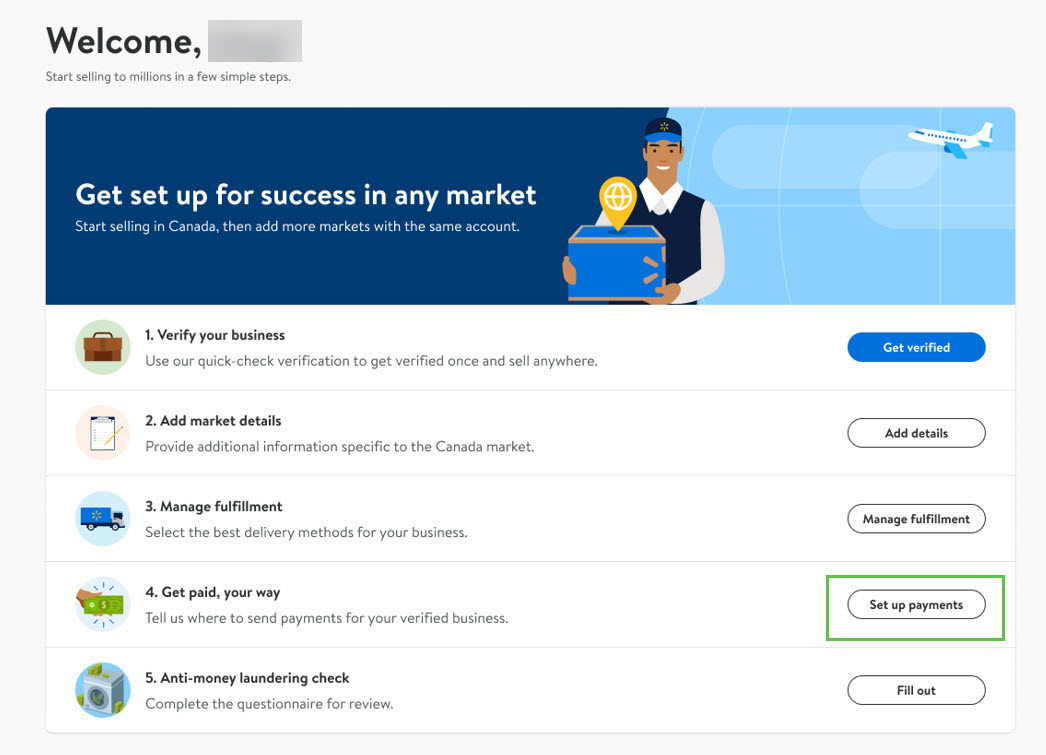
2. On the Payoneer tile, click "Set Up"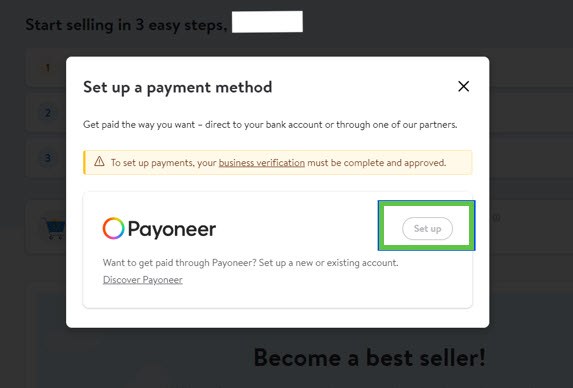
3. You will be redirected to Payoneer's portal to complete your registration. It is important to start this process from Seller Center to correctly link your Seller Center account to Payoneer and avoid additional withdrawal fees.
4. For new registrations, enter the required information and follow the on-screen instructions.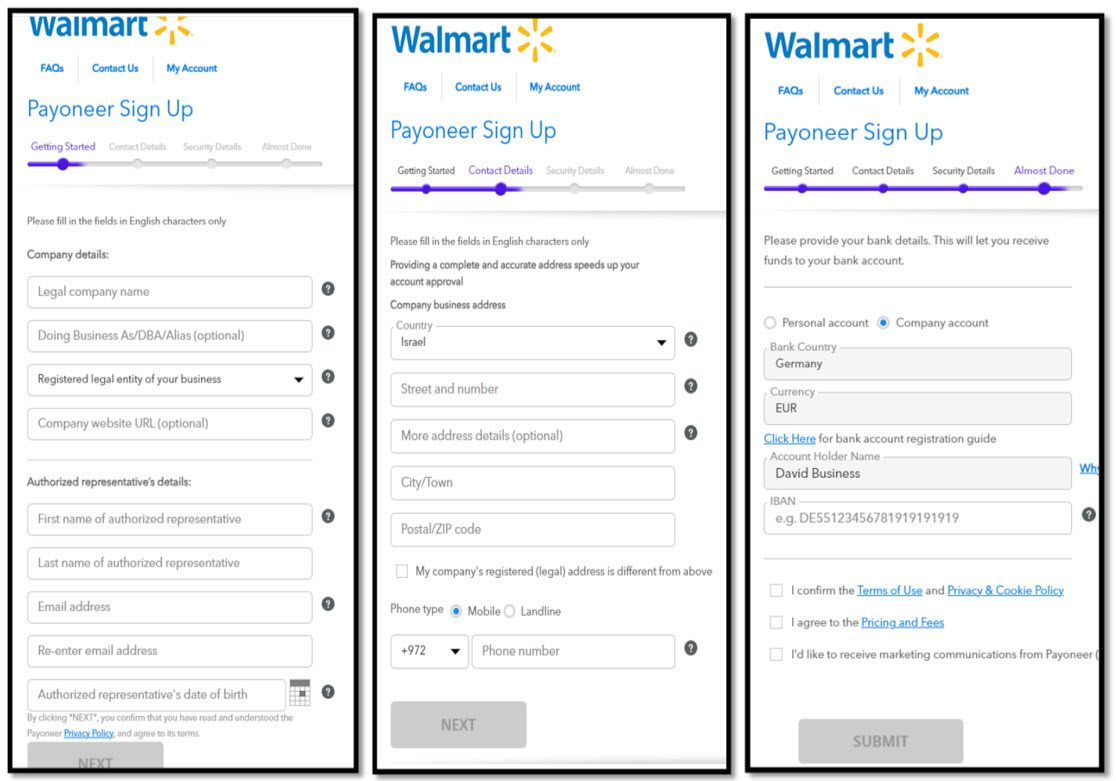
5. If you already have a Payoneer account, look for the "Already Have an Account" option to log in with your credentials on the right side of the screen.
6. When you have completed entering your information on Payoneer's portal, and have submitted it, you will be redirected back to Seller Center.
7. While your registration is pending, your payment status in Seller Center will show as "Inactive".
8. Once Payoneer has approved your registration, your payment status will update to show as "Active".
Make updates to your active Payoneer account:
1. From the General Settings menu, under Financial Settings, click Payment Info. (only available for Admin users)
2. Depending on the type of information you want to edit, find and follow the Update Process instructions in the table below.
Details to Update | Update Process |
Your contact and profile information | Click Go to Payoneer to log in and update your profile. |
Your bank account and financial details | You must contact Payoneer support via the Payoneer Support Center or call them at 1-888-969-1050. |