Getting started
Item setup
Catalog management
Listing optimization
Order management
Taxes & payments
Policies & standards
Growth opportunities
Shipping & fulfillment
Walmart Fulfillment Services (WFS)
Other Topics
This article shows you how to access your payment statements and transactions in Seller Center. Navigate to the Payments dashboard to view a summary of your payment activity per settlement cycle.
Statements
You can use the dropdown to select a Settlement Period summary. You can select any available closed settlement period, or view your balance for the open pay cycle as well. The open pay cycle represents all transactions generated since the close of the last settlement cycle. Balances appear in this view approximately 24-48 hours after you update an order to Shipped.
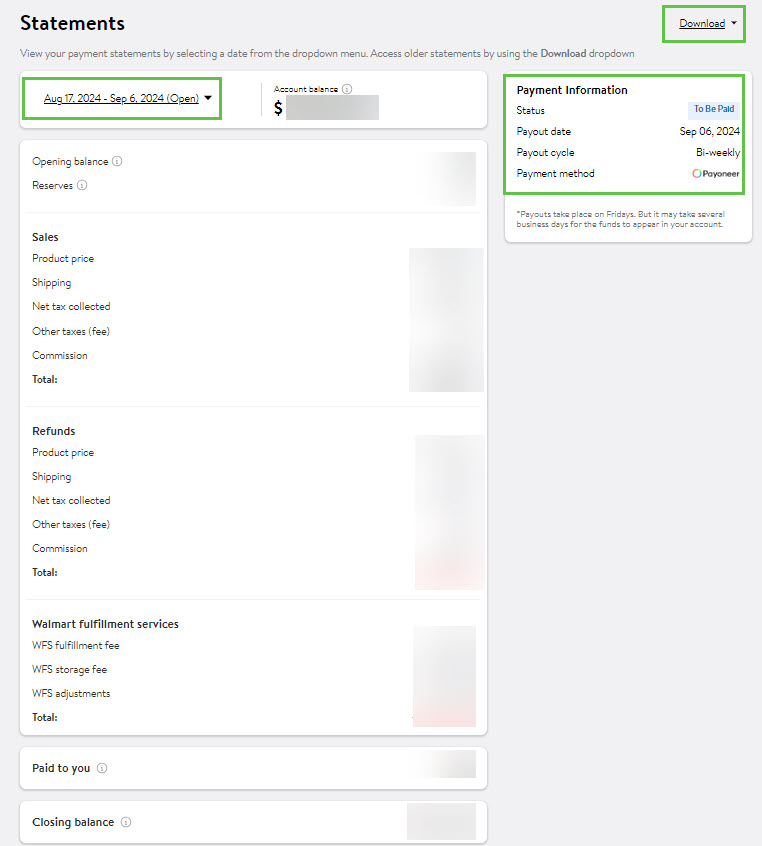
Payment Reports
Various reports are available to download using the Download link in the upper right corner of the Statements screen. You should review the Payments Report each pay cycle to verify that all transactions were processed as expected.
- Select Export This Page for a PDF version of the account summary statement.
- Select Older Statements to download a CSV file with details for all order activity during the payment period, such as shipping charges, commission rates and more.
- The Older Statements option provides detailed reports for older settlement cycles.
|
|
|
|