Getting started
Onboarding
Account settings
Getting ready to sell
Troubleshooting
Resolve Common Integration Errors
Contacting Partner Support From Seller Center
Marketplace Resources and Support
Fraud - Stop Shipment
Item setup
Catalog management
Listing optimization
Order management
Taxes & payments
Policies & standards
Growth opportunities
Shipping & fulfillment
Walmart Fulfillment Services (WFS)
Other Topics
In this guide, learn about how to contact partner support from Seller Center.
How to open a Support Case in Seller Center
Method to submit a case for support
- Login to your Seller Center account using your credentials.
- Go to the Help section within the Seller Center and select Contact Support.
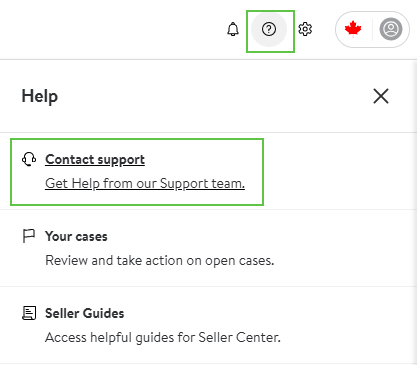
3. Enter a detailed description of the issue in the tool.
4. Based on your description, the tool will suggest three case categories. Choose the most appropriate one.
5. The tool will provide resources like FAQs and guides. Utilize these to resolve your issue independently.
6. Create a case. If the self-serve options don't solve your
- If unsure about the suggested categories, you can manually select a category.
- The tool provides easy access to email cases, similar to the Seller Help website.